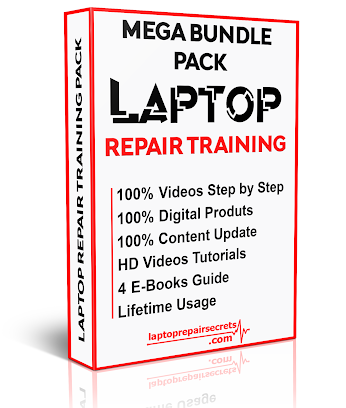Guide to Memory Cards

Memory cards come in a variety of shapes, sizes and capacities, so determining which one’s right for your needs can be difficult. It’s no longer only cameras that use these mini storage devices; you’ll find memory cards in tablets, phones, TVs’ and MP3 players.
In this article, we will explore memory cards in detail and give you everything you need to know about them.
Choosing the right type of memory card is crucial to ensuring compatibility with your device and optimal performance. There are five main types of memory card currently on the market: SD (Secure Digital), SDHC (Secure Digital High Capacity), MicroSD, Micro SDHC and CompactFlash.
CompactFlash cards are the largest, with the SDHC and SD card approximately half the size, and the micro SD and micro SDHC around a quarter of that. Most modern devices use the smaller memory solution in order to keep their design as compact as possible.
The first step is determining which size is compatible with your device. It is possible to use memory card adaptors to fit smaller cards into larger slots, though of course not vice versa.
In the event that you can choose between the SD and SDHC, or micro SD and micro SDHC, your decision should be based upon your capacity and speed requirements.

CompactFlash are the original format of the ‘modern memory card’, although not as popular any more on portable devices due to size. They are still used for video recording and high resolution DSLR photography, as they are robust and can store lots of data.
Secure Digital (SD) SD cards are essentially the mini versions of a CompactFash. They were designed to cut down the size of storage and enable us to use smaller portable devices. You will find SD cards in slightly older cameras and tablets or in value devices as the technology is older and cheap to produce.
(SDHC) Secure Digital High Capacity- are probably the most popular memory cards on the market at the moment and are sometimes wrongly referred to as SD. SDHC is a more capacious version of SD; they were designed to house high-definition content without changing the size or shape of an original SD card. You’ll find these cards in modern tablets and digital cameras.
It’s worth remembering an SD card will play in a SDHC port but an SDHC will not play in a SD port.
The capacity of your card determines how much data-including audio, picture, video files can be stored on it.
SanDisk estimates that its 2GB cards will hold 572 JPEGs from a ten-megapixel camera, whereas its 128GB counterpart will store 36,620. Other cards will perform similarly but it will change as your media files vary.
The read speed of your memory card determines how quickly data can be transferred from your card. A slower speed means it will take longer to upload photographs to your computer, for example.
Write speeds impact how quickly files are stored to your memory card, but this should only become apparent when using burst mode on your camera or shooting video. As long as your card equals the rate at which your device can write data, you won’t experience any problems, so check the specifications.
Speeds are measures in MB/s, or categorized according to class rating, whereby Class 4 is equivalent to 4MB/s. If you’re looking at a card, the write speed is usually written on the front and looks like a number in a crescent circle, like below.


(1) Maximum Read Speed - This is the maximum sequential read speed the memory card is
capable of in Mega Bytes per second (MB/sec). Please note that write
speeds are rarely ever published on memory cards and you will need to find
that information in memory card manual or listed specifications. In this
case, the maximum read speed of the SD card is 300 MB/sec.
Many computers and laptops boast an inbuilt SD card drive, which can read SD/SDHC cards or micro SD/SDHC cards in the relevant adaptor. If yours doesn’t have this feature, or if you have a CompactFlash, you will need a reader to transfer files between your card and computer.
Card readers usually connect to your computer via USB-remember that USB 3.0 will transfer data faster than USB 2.0-and are available for specific types of card, or as versatile multi-card readers.